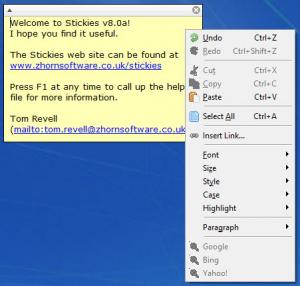Stickies
9.0e
Size: 1.6 MB
Downloads: 4273
Platform: Windows (All Versions)
Off the top of my head, I can think of several reasons why virtual sticky notes are better than traditional, real life sticky notes: you’re not wasting paper, you can very easily customize how the virtual sticky note looks, you can assign an alarm to the sticky note you create, files can be attached to the virtual note, you can transfer a virtual sticky note from one machine to another. Coincidently, these are also the main reasons why you should use the Stickies free note taking software instead of traditional sticky notes.
Stickies is a Windows-only application. It will run on machines powered by Windows XP, Windows Vista, Windows 7, or Windows 8. To get Stickies to run on a PC powered by any of these Windows editions, you will have to complete a simple installation process: download an installer, run it, go through the instructions presented by a setup wizard.
By default, Stickies presents a “Welcome to Stickies” note at startup. Right click the note’s title bar and you will be presented with a menu that allows you to save the note, print it out, assign an alarm, attach files, lock contents, set color, set title, adjust the opacity, and more. Right click the note and you will be presented with a menu that allows you to cut/copy/paste, insert a link, adjust the text formatting, highlight text, and more.
A yellow icon is displayed in the system tray while Stickies runs. Double click this icon to create a new sticky note. Left click the icon to be presented with a menu that allows you to access several functions: create new sticky notes, show/hide all notes, manage all notes, manage a list of friends, access the Options menu, move data location, back up and restore, close the application.
From the aforementioned Options menu you can choose what happens when you double click the title bar, select where new sticky notes appear, manage and edit note styles, enable networking so you can transfer sticky notes, set up alerts, edit available hotkeys, and more.
Stickies is free software. Do consider making a donation if you find this note taking software useful.
Create, customize, and manage virtual sticky notes with the free Stickies application for Windows.
Pros
Stickies will run on machines powered by Windows XP, Windows Vista, Windows 7, or Windows 8. There is nothing complicated about installing Stickies on a Windows PC. Lots of customization options are available. Assign an alarm to the virtual sticky note you create. Stickies is free software (consider making a donation).
Cons
None that I could think of.
Stickies
9.0e
Download
Stickies Awards

Stickies Editor’s Review Rating
Stickies has been reviewed by George Norman on 10 Jul 2014. Based on the user interface, features and complexity, Findmysoft has rated Stickies 5 out of 5 stars, naming it Essential